
Social Media: How Much Do You Actually Know?
May 14, 2018
Finding Your Ideal Customer Using the Power of Digital Marketing
September 8, 2018What if there was a marketing tool that would allow your business to tailor Facebook ads based on what pages people viewed on your website or what items they added to their shopping cart?
Think of the possibilities.
Maybe you own a retail store, for example, currently showcasing spring dresses on one of your website pages. Your advertising campaign delivers Facebook ads showcasing dresses only to people who visited the spring dresses page of your website.
This hyper-targeted form of marketing happens every day with a bit of social media marketing pixie dust called the Facebook Pixel. According to BuiltWith, it’s a marketing tool employed on 3.8 million websites across the Internet. So, let’s find out what a Facebook Pixel is and how you can use it in your company’s social media strategy.
What’s a Facebook Pixel?
A Facebook Pixel is a snippet of tracking code placed in the backend of a website page that tracks certain actions or “events” by your website visitors such as buying an item from your online store or searching for specific content on the site. The importance of the Facebook Pixel lies in the data it collects which can help a business build a powerful marketing campaign that targets potential customers in a structured, relevant way. Site visitors that are tracked by the Facebook pixel become part of a Custom Audience created in Facebook, and even if you only install what is often referred to as the “base Facebook Pixel,” you will immediately have more insight into what people are doing when they visit your website. Installation is a little technical, but Facebook covers the many installation options in an excellent knowledge-based article.

Why should you use a Facebook Pixel?
With a base Facebook Pixel, your default Custom Audience is anyone who visits your website. But, now the magic begins.
Let’s say you want to track site visitors by pageview or by the type of content they searched for while on your website. There are nine standard events that can be tracked by a Facebook Pixel. There are also some simpler custom conversions which are different than the events. Within the standard events, most of what a business might want to know about a site visitor is covered. For example, you can track:
- Purchase
- Lead
- Complete Registration
- Add Payment Info
- Initiate Checkout
- Add to Cart
- Add to Wishlist
- Search
- View Content
Think about the value of being able to target site visitors who take one of these actions? You can add them to an event-specific Custom Audience created for your Facebook advertising.
The importance of the Facebook Pixel lies in the data it collects.
Facebook Pixel data and Custom Audiences created, what next?
Grow your target audience by creating a Facebook Lookalike Audience
Using your Custom Audiences, you can then create Lookalike Audiences, which are exactly what they sound like – audiences that have the same characteristics of the Custom Audience created with the Facebook Pixel. To be effective, you want a minimum of 1000 people in your Custom Audience, and the more specific the lead type, the better the Lookalike Audience will work. Your target audience for your ad campaigns has just grown based on the data collected with the Facebook Pixel.
So now you have three ways to hone in on and grow your target audience using the Facebook Pixel. First, you can identify certain behaviors of your website visitors and create Custom Audiences in Facebook with specific interests. Second, you can create custom Facebook ads based on actionable “events” taken by your Custom Audiences, and third, you can grow your target audience by using a Facebook Lookalike Audience.
Using the Facebook Pixel, you can deliver Facebook ads with timely, relevant information to the people that actually want to see them. It’s the type of digital marketing savvy made possible with a bit of social media marketing pixie dust – the Facebook Pixel.
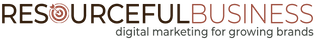
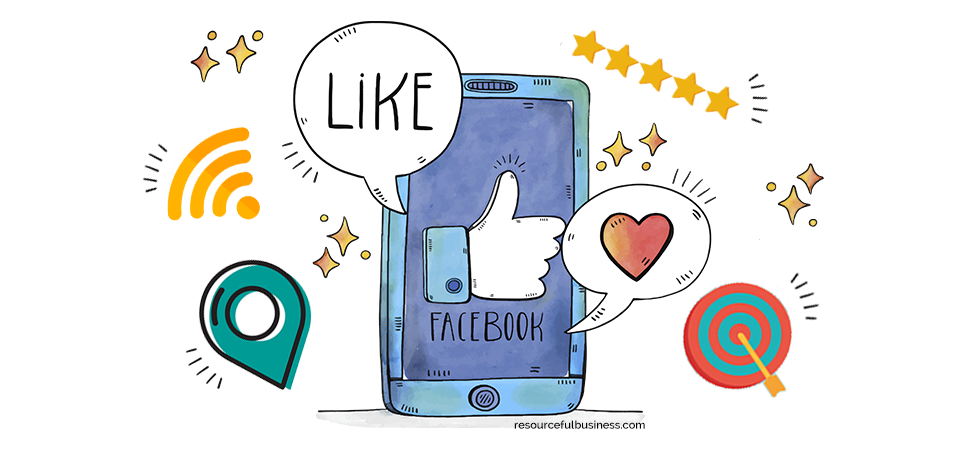
2 Comments
Thanks for your article. Yes, Facebook Pixel can help you to build your custom audience for effective ad retargeting.
However, when there is too few data, it can work well to determine the right audience.
You can also take a look at . It can allow you to build a custom audience with referral URL.
Thanks, Benny for your comment. Referral links are a great idea for sites that want to track click-throughs. We use them to assess overall content engagement too, so we can learn and continuously improve our content creation. Thanks for sharing.