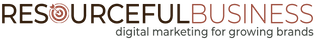January 31, 2016
Sometimes the proof is in the pudding. In 2015, one of our clients asked us to rework their social media strategy. Social media was growing in importance within their industry, and beyond a basic Facebook presence, the business really had not done much with social media at all.